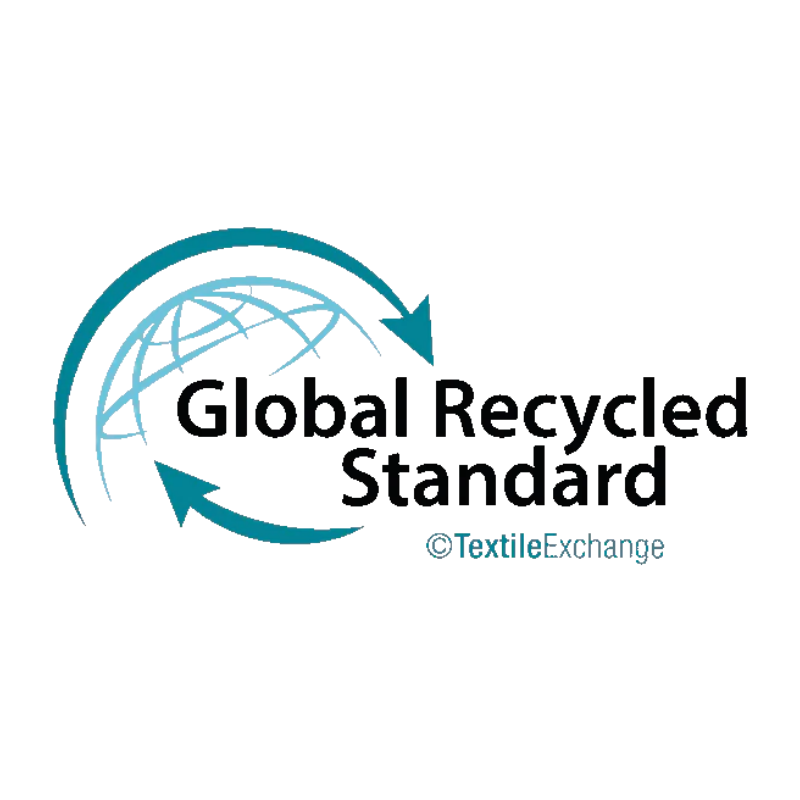How to Install Motorized Custom Blinds: A Step-by-Step Guide for Your Smart Home
Motorized custom blinds are an excellent addition to any home, offering convenience, luxury, and energy efficiency. These automated window treatments bring smart technology into your space, allowing you to control the lighting, privacy, and ambiance at the touch of a button—or even through voice commands. In this comprehensive guide, we’ll walk you through the process of installing motorized custom blinds, highlight the benefits of smart home shades, and answer some frequently asked questions.

Why Choose Motorized Custom Blinds?
Motorized blinds provide numerous benefits beyond just convenience. Here's why they’re becoming a must-have for modern homes:
- Energy Efficiency: With precise control over when your blinds open and close, you can manage natural light, helping to reduce heating and cooling costs.
- Smart Integration: Motorized shades can be integrated with smart home systems like Alexa, Google Home, or Apple HomeKit, making them easy to control remotely.
- Enhanced Security: You can set schedules to open and close your blinds even when you’re not home, adding an extra layer of security.
- Privacy and Convenience: With motorized blinds, there's no need to manually adjust heavy or hard-to-reach window coverings. You can control everything with a remote, app, or voice command.
- Child and Pet Safety: These blinds are cordless, reducing the risks posed by dangling cords.
Now, let's get into the installation process!

Step-by-Step Guide to Installing Motorized Custom Blinds
Step 1: Measure Your Windows
The first step in any window treatment project is accurate measurements. Motorized blinds must be custom-fitted to your windows for a clean and professional look. Follow these steps to measure correctly:
- For Inside Mounts: Measure the width and height of the window inside the frame. Take measurements in multiple places (top, middle, and bottom) to ensure precision.
- For Outside Mounts: Measure the width of the window, including the frame, and add extra width for better light control.
Deconovo provides detailed size guides for various blind styles, ensuring you get the perfect fit.
Step 2: Choose Your Motorized Blinds
Once you have your measurements, browse through Deconovo’s wide selection of motorized custom blinds. Popular options include:
Each of these styles can be motorized for ease of use, and they come in various materials, colors, and levels of light control.
Step 3: Gather Your Tools
You’ll need the following tools to install your motorized blinds:
- Measuring tape
- Pencil
- Drill and drill bits
- Mounting brackets (included with the blinds)
- Screws
- Level
- Remote control or smart hub for testing
Step 4: Install the Mounting Brackets
- For Inside Mounts: Place the brackets inside the window frame and mark where the screws will go. Ensure the brackets are level, then drill pilot holes. Secure the brackets with screws.
- For Outside Mounts: Hold the brackets above the window frame and mark where the screws will go. Drill the holes and attach the brackets.
Make sure the brackets are properly aligned for smooth operation.
Step 5: Attach the Motorized Blinds
Once the brackets are securely in place, slide or snap the motorized blinds into the brackets, depending on the model. Check that they are securely fastened.
Step 6: Set Up the Motor
Install the motor into the blinds according to the manufacturer’s instructions. Some motors are battery-operated, while others are hardwired. Connect the motor to the power source.
Step 7: Sync the Remote or Smart Hub
If your blinds come with a remote control, sync it to the motor by following the setup instructions. For smart home integration, connect the blinds to your smart home hub (like Alexa or Google Home) through the corresponding app. Deconovo’s motorized blinds are designed for easy integration into most smart home systems.
Step 8: Test the Blinds
Once installed, test your motorized blinds by raising and lowering them using the remote control or smart app. Check that they operate smoothly and are correctly aligned. You can also set schedules for automatic operation.

Frequently Asked Questions (FAQs)
1. How long does it take to install motorized blinds? Installing motorized blinds typically takes about 30-60 minutes, depending on the number of windows and your experience level. The most time-consuming part is ensuring the measurements and brackets are correctly aligned.
2. Can I control motorized blinds remotely? Yes, motorized blinds can be controlled remotely via a smartphone app or voice commands when integrated with a smart home system like Alexa, Google Home, or Apple HomeKit.
3. Do motorized blinds require electrical wiring? Some motorized blinds are battery-operated, making them easy to install without electrical work. Others require hardwiring, especially if you want a more permanent solution. Be sure to choose the right option for your home.
4. Are motorized blinds energy-efficient? Yes, motorized blinds can help you save energy by controlling the amount of sunlight that enters your home. By scheduling them to close during the hottest part of the day or open during cooler hours, you can reduce your reliance on heating and cooling systems.
5. How do I maintain motorized blinds? Motorized blinds are low-maintenance. Simply dust them regularly and check the motor and batteries periodically to ensure they’re functioning properly. If they’re hardwired, ensure the wiring remains in good condition.
Conclusion
Motorized custom blinds are an excellent addition to any home, offering convenience, energy efficiency, and enhanced control over your living environment. Whether you’re looking for custom zebra shades, roller shades, or blackout shades, Deconovo has a wide selection of motorized options that will integrate seamlessly into your smart home.
For detailed instructions on specific blinds and additional style options, explore Deconovo’s collections:
Make your home smarter, more efficient, and stylish with motorized custom blinds.
Recommended For You
5.0 / 5.0
17 reviews- Zuri/Natural-White
- Zuri/Gray-Blue
- Zuri/Light Green
- Zuri/Light Pink
- Zuri/Yellow
- Zuri/Sand
4.98 / 5.0
47 reviews- Solene/Purple
- Solene/Dark Gray
- Solene/Light Beige
- Solene/Dark Beige
- Solene/Sand
- Solene/Light Gray
- Solene/Sky Blue
- Solene/Baby Blue
4.9 / 5.0
10 reviews- Olivia/White
- Olivia/Khaki
- Olivia/Light Gray
- Olivia/Brownish
- Olivia/Dark Gray
- Olivia/Mint Green
- Olivia/Navy Blue
- Olivia/Blue
- Olivia/Cream
- Olivia/Dark Brown
- Olivia/Gray
- Olivia/Pink
- Olivia/Grass Green
- Olivia/Dark Green
- Olivia/Black
5.0 / 5.0
26 reviews- Sienna/Black
- Sienna/Light Gray
- Sienna/White
- Sienna/Beige Yellow
4.95 / 5.0
22 reviews- Isabel/Bluish Gray
- Isabel/Cream White
- Isabel/Grayish White
- Isabel/Dark Gray
- Isabel/Sky Blue
- Isabel/Coffee
5.0 / 5.0
4 reviews- Celeste/Grayish White
- Celeste/Dark Beige
- Celeste/Dark Gray
- Celeste/Light Gray
- Celeste/Light Beige
- Celeste/Dark Brown
- Celeste/Sky Blue
- Celeste/Blue
- Celeste/Navy Blue
- Celeste/Gray
- Emma/Natural
- Emma/Chocolate Natural
- Emma/Pine Natural
- Emma/Gray
- Emma/Ochre Natural
5.0 / 5.0
5 reviews- Charlotte/Olive Green
- Charlotte/Beige
- Charlotte/Dark Khaki
- Charlotte/Brown
- Charlotte/Lime Green
- Charlotte/Blue Gray
- Charlotte/Peach Pink
- Charlotte/Brownish
- Charlotte/Light Gray
- Charlotte/Steel Gray
- Charlotte/Smokey Purple
- Charlotte/White
- Charlotte/Green
- Charlotte/Orange
- Charlotte/Dark blue
5.0 / 5.0
2 reviews- Clara/Natural
- Clara/Light Gray
4.92 / 5.0
13 reviews- Sophia/White
- Sophia/Light Beige
- Sophia/Wheat
- Sophia/Pink
- Sophia/Lake Blue
- Sophia/Navy blue
- Sophia/Light Gray
- Sophia/Dark Gray
- Sophia/Coffee
- Sophia/Brown
- Sophia/Grass Green
- Sophia/Orange
- Sophia/Black
- Sophia/Aquamarine
4.96 / 5.0
25 reviews- Elodie/Dark Gray
- Elodie/Black
- Elodie/Light Gray
- Elodie/Pink
- Elodie/Green
- Elodie/Beige
- Elodie/Gray
- Elodie/Light Coffee
- Elodie/Brown
- Elodie/Blue
4.8 / 5.0
5 reviews- Luna/Dark Gray
- Luna/Light Gray
- Luna/Black
- Luna/Natural
- Aspasia/Cream White
- Aspasia/Gray
- Aspasia/Light Gray
- Aspasia/Blue Gray
- Aspasia/Taupe
- Aspasia/Khaki
- Aspasia/Rose
- Aspasia/Matche Green
- Aspasia/Dark Blue
- Heloise/Navy Blue
- Heloise/Grayish White
- Heloise/Light Brown
- Heloise/Sand
- Heloise/Light Gray
- Heloise/Gray
- Heloise/Rose
- Heloise/Dark Blue
- Heloise/Light Blue
- Heloise/Baby Blue
- Heloise/Light Green
- Heloise/Grass Green
- Heloise/Dark Green
- Heloise/Coffee
- Nicolette/Light Beige
- Nicolette/Light Gray
- Nicolette/Grayish White
- Nicolette/Brown
- Nicolette/Cinnamon
- Nicolette/Coffee
- Nicolette/Pinkish Purple
- Nicolette/Light Blue
- Nicolette/Lake Blue
- Nicolette/Blue
- Nicolette/Dark Blue
- Nicolette/Dark Brown
- Nicolette/Dark Gray
- Salome/Green
- Salome/White
- Salome/Beige
- Salome/Light Gray
- Salome/Dark Gray
- Zoe/Natural
- Almond Milk
- Smoke Gray
- Smoke Gray-Brilliant White
- Baby Blue
- Blue Flog
- Layers Sheer
- Lunar Rock
- Oxford Tan
- Coconut Milk-Brilliant White
- Paloma-Steel Gray
- Wind Chime
- Wind Chime-Brilliant White
- Melody